Forms and documentation
SIGN UP INSTRUCTIONS FOR GUIFI.NET
Signing up to guifi.net could cause confusion for some people.
Unlike other websites, guifi.net lacks configuration for fill/select data on a form and the ability to click over icons so it is possible that some users of the Alcalali Wi-Fi network still have not signed up in this website.
Here we provide you with a manual of instructions to follow in order to proceed in the enrolment. You can download the manual and use it as a reference.
Remember: Signing up to guifi.net does not mean that you are automatically signed into the use of the Alcalali network, nor the opposite, signing in as a user in the municipal Wi-Fi network does not mean that you are signed into guifi.net.
Joining in GUIFI.NET manual
User name and password request
1. - Install and configure your antenna.
2. - Download the attached document (Application form)
3. -Fill it in and send it to: Ayuntamiento de Alcalali, C/ Mayor, 10-03728 Alcalali or to alcalali@alcalali.es. Customer service will be available during working days from 8:00am to 3:00pm in the municipal offices.
4. - You must read and accept the conditions:
- Rules for the Internet access provided by the Council.
- Resolution of the Telecommunication Market Commission
- Ministry conditions
NanoStation5 Configuration
(Average of users in network)
DOWNLOAD PDF DOCUMENT






 Spanish
Spanish Valencian
Valencian English
English



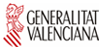
 96 648 20 24
96 648 20 24 Facebook
Facebook Flickr
Flickr Twitter
Twitter Blog
Blog