General Information
Antenna Installation
The council do not provide technical support. This includes the installation of antennas.
- The council do not install antennas.
- The council do not facilitate the obtaining of antennas.
- The council do not have any representatives employed within or exclusively with any company installing antennas.
The council may provide a list of available antenna installers in order to be used as a guide and reference. In every circumstance the client will be responsible for the installation and the payment of such service. Price, conditions and maintenance will be agreed between the user of the service and the installation company exempting any responsibility of the town hall and council.
Any company that offers its installation services will be able to communicate such information to the town hall, and provide the council with their marketing materials which will be handed to any clients interested in the service.
Resetting the Service Failures
Complaint may exist from some users regarding lack of service caused by the failures arising. City Hall wants to make several points clear:
1. The council understand the inconvenience to residents who have no alternative to Municipal Wi-Fi network (from now forward RWM).
2. Lack of supply is not due to a cut or cancelled by the town hall, instead the breakdown is caused by uncontrollable external causes (failure on the external supplier’s side such as electricity or phone, component lighting, storm surges etc.). The town hall and council does not accept responsibility for any such cases.
3. The service is provided at no cost, no monthly fee or other fees are required. Therefore there is no commitment by the council to fix the fault within a specific period of time (as would happen with any private company). However, the council will try to speed up the work and put their best workers on the tasks. It is not guaranteed, nor is there any commitment to guarantee the signal, the quality of the signal, neither the speed of the network nor the restoration of the service in a certain period of time in the case of service failure.
4.The RWN was thought to provide Internet connexion to as many residents as possible. But this is a basic service and some services are blocked (mainly P2P downloads, and others for technical reasons). The connection, the quality of the signal, the speed of the network nor the resetting of the service within a certain time are not guaranteed.
5. The town hall and council seeks to provide all of the above-mentioned information when individuals require details about how the network works. This means that if the use of RWM is to substitute an ADSL, the user has already been registered as a subscriber. In order to not set up a contract with a telephone company and to enjoy the free service of RWM and to have the service at a professional level without loss for over 48 hours, , users are not advised or under notice of what is displayed above.
In conclusion, RWN works with some technical restrictions, with no signal guarantee, speed, and quality of the signal and possible resetting of the service at any time in the case of failure. Therefore we do not advise use for professional purposes or similar. The council understand the inconvenience caused and always tries to reset the signal as soon as possible.
NOTE: Breakdowns may be caused by strong surges from lighting strikes in areas close to the location of the antennas, even on certain occasions causing the UPS protection systems to burn power supplies and routers.
Basic information about Alcalali Guifi.net
From the council, we advise you to visit www.guifi.net for more information about this network.
What is the telecommunications network for radio and the self-service of communication or, in other words, the free wireless network?
Generally speaking a free wireless network is a network of computers that go together and we all have the right to know how it works. It does not depend on any company, administration, or particular service provider, although they could collaborate. Its main role is to connect people through their network devices.
Each user depending on their involvement in the network creates the infrastructure needed to expand the network.
If we connect receiving antennas and target a super node, we will receive a signal and we will be connected. If we also wish to expand the network from our home to an area where the signal is reached, then we can place a transmitting antenna helping the network grow.
Free wireless networks were born a few years ago and are growing each day. In Spain there are already thousands of people who use them.
Additional information: es.wikipedia.org/wiki/Comunidades_inalámbricas
In the particular case of Alcalali, the town has been the driving force placing a super node in a tower of the Town Hall Square, providing a signal to almost all of the Alcalali urban area.
Because of this, users of this network will not only be within their home network but also within a larger network.
What services is this network offering?
This network offers the same services as any other home network. With the correct settings, as well as the necessary security measures, documents will be able to be shared, videoconferencing can be carried out, IP telephone is possible and obviously internet connexion is achieved.
Will I have free internet?
The network is not an Internet service provider itself nor does it provide any service. This network can be used by any user as long as it meets the Wireless Common licence. One of the utilities that this network can provide is to add “gates” to the Internet.
Anybody with a contracted broadband connection can share the connection through the network and allow the use to anybody that would like to connect through what is called a “proxy”. As well as this, it is also possible that a group of friends, relatives etc can use the network to share a connection only between themselves. This type of use is called “additional self service”.
In Alcalali the network will be executed with a “proxy” installed in the City Hall, which decides to share its Internet connection. By any means, anybody will be allowed to connect without paying any fee. But remember, along with the network it can be used for many other things that will definitely be appearing little by little.
What do I need to connect to the Network?
Basically, apart from the computer, a receiving antenna with enough power connected to the PC.
In the market there are devices that integrate the antenna with the router. We just have to take a cable to connect with them. We are going to use them in Alcalali.
If we want to connect more than one computer simultaneously (both within the same house as a residential community area), we need a switch. A switch is a kind of outlet extension wired with more than one outlet network cable. If we also want to share the wireless connection inside a home, then we need a Wi-Fi access point.
For those people that already have a router, a switch or Wi-Fi, a new set up is not required except in cases which for any reason it cannot be configured correctly.
Why do I need a user name and password?
The council share free Internet access, but do not want abuse or misuse of the network. For this reason a proxy with a hotspot has been activated, where only authorised users will have access to the network.
Please inform the council once the antenna installation and computer connections have been completed and you will be provided with your username and password.
How fast is the network?
This depends. The speed of the network may vary depending on the distance from the super node, obstacles, weather conditions etc. Regarding the Internet, the maximum speed which is offered by the operators is 10Mbps. The council shares this network and the current speed is 6Mbps. Outside this limitation the speed will depend on the number of users connected simultaneously.
Great! E Mule, Ares, Torrent etc. Free to use....
Not exactly.
For technical reasons (a single user can not consume all the bandwidth) as well as preventing illegal usage. As the council is the holder of the Internet connection, final say of which sites can be used will be decided by the town hall. P2P downloads have been blocked.
Any action by the authorities regarding the council Internet connection including cutbacks, restrictions, blocks etc. because of the action of one single user of Alcalali Guifi.net, will affect 100% users.
This does not mean that the users in the network cannot share files between them.
The rest of the basic services will be available: Browsing websites, downloading emails, Facebook, YouTube, Yahoo, Hotmail, webcam, chats etc.
Is everything legal?
Everything is completely legal. Frequency bands used in the network (2.4GHz and 5GHz) are released around almost the entire world for individual use. For this reason, a transmission licence of any kind is not required.
In addition to this, according to the European Directive 2002/20/EC, the way we use the network does not involve a service provider and it is not governed by market and competition rules. Literally, the previous considerations:
“This present Directive applies only to the rights granted for the use of radiofrequencies when such use involves the provision of the network or electronic communication service, normally for remuneration. Personal use of radio terminal equipment, including the non-exclusive use of specific radio frequencies by a user not related to an economic activity e.g. the use of a citizen bandwidth by radio amateurs, does not constitute the provision of a network or electronic communication service and therefore is not included in this Directive.”
Who is going to install and configure the network?
Initially, if the person is skilful enough, self-installation could be carried out. But they also could contract a specialist technician to install the infrastructure.
Nevertheless, in both cases mentioned before, the individual responsible for the infrastructure must consider the regulation about the placement of antennas in the historic city centre where special attention will be upheld to prevent the antennas being located in visible places.
We recommend that prior to installation; information is collected from the municipal offices, where each situation will be considered individually.
I already have Internet at home. Is it worth connecting to the network?
As we mentioned, the network is not just Internet. Being part of the network, you can access all the content that the users share.
Can I access the network with a laptop or PDA and get the Internet?
You may be able, in rare cases, to get a signal from a laptop or PDA; the signal “guifi” normally travels through the rooftops. As laptops do not have a projecting antenna or they are located in interior spaces, they commonly do not emit a strong enough signal to connect. The use of the network is aimed at fixed points, but there are some places, a few meters away from the access points where connection is possible. In these cases support is not provided to improve the signal. If you want to make sure that the signal is good with a laptop or PDA, you will need to get physically closer to the access point, such as on a balcony or terrace…The wording of the question is composed of two questions and therefore two answers:
1. IP address, DNS: Generally speaking access points are configured with automatic DHCP and DNS.
2. Access to Internet: Once the Internet is connected, you can access all contents of the network. Nevertheless, it is expected that in certain areas of the town connection in the street is mainly aimed to neighbourhoods and tourist areas that may require this service. Of course, the connection will be limited by area, time and use (e.g. Town Hall Square maximum of 1 hour per day).
I have technical issues. Will the Council solve them?
As previously mentioned, each user is the owner of his or her own network. The user is responsible for the maintenance and performance of their antenna as well as the rest of the infrastructure. In the case of failure of the antenna and other devices the owner will need to find the best solution.
The council will be in charge keeping the infrastructure installed alone, in other words it will be in charge of the free access points and connection nodes of the rest of the network as well as the responsibility of sharing all necessary resources such as the Internet access.
How do I sign off?
This network works different than those of phone companies.
In this network you only apply for a user name and password to use the council proxy as a link to the Internet. For this reason signing off is not an option.
In the case of not wanting to continue the use of the network you only have to disconnect from the receiving area or configure your device for new use.
YOU CAN DOWNLOAD THE GENERAL INFORMATION BROCHURE BY CLICKING HERE






 Spanish
Spanish Valencian
Valencian English
English



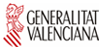
 96 648 20 24
96 648 20 24 Facebook
Facebook Flickr
Flickr Twitter
Twitter Blog
Blog